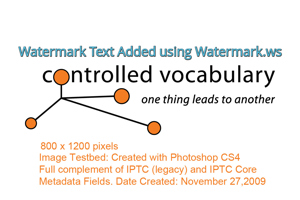I just ran a few tests the other day on the Watermark.ws service to see how it deals with embedded photo metadata. The good news is that it does preserve all of the embedded metadata (IPTC, XMP and Exif)! Their promo page doesn’t mention this as a feature, but I would suggest they add this as it is a benefit. If you are only interested in the technical aspects, jump down to the section on “Notes on the Service.”
There is no cost to use the service (though it’s not clear if that will be the case forever). Watermark.ws is a free service provided by Much Media Inc, of Ontario Canada. The terms of service (TOS) do note that “Much Media Inc retains the right to create limits on use and storage in its sole discretion at any time with or without notice.” As far as ownership of the images you watermark, Section 2 states “As between you and Much Media Inc, however, you own and retain sole and exclusive right, title and interest in and to all of your User Content (subject only to the limited license therein granted to Much Media Inc under this Section 2).”. If that is referencing the fourth paragraph of Section 2, that part reads:
“You acknowledge and agree that if you use any of the Services to contribute User Content to the Site in such manner as to make it available to all users or to permit third parties to contribute Content through your User account, Much Media Inc will have a non-exclusive, worldwide, royalty-free, transferable, sublicensable right, under all of your intellectual property rights, to copy, cache, publish, display, perform, distribute, translate and store such User Content, and to allow third parties to do so in connection with the marketing or promotion of Much Media Inc, the Site or the Services by such third parties. To the extent allowed by law, the foregoing includes all rights of paternity, integrity, disclosure and withdrawal. You warrant, represent and agree that you have the right to grant Much Media Inc and the Site the rights set forth above.”
I am not a lawyer, so you may want to have yours read over that to see if you are relinquishing copyright to any of your images. From my reading, that latter paragraph seems to contradict the earlier statement in their Terms of Service.
Notes on the Service:
You can log in to the service with Facebook, Google, or enter a password and username of your own choice (curiously there is no method to authenticate with Twitter).
If you are going to be posting the resulting watermarked image on many social media services, keep in mind that many will strip your image of it’s embedded metadata. However, given that the whole point of using Watermark.ws is to add a visible watermark, that’s probably not your primary concern. Rest assured, however, this service does a great job of preserving any IPTC, XMP, or Exif metadata embedded in your image.
It's nice that you can simply drag to an open browser window. Though there is an option to use a standard "upload" dialogue, or even import images from Facebook. As an aside I would recommend watermarking your images BEFORE posting on Facebook -- as the Facebook upload process will strip all embedded metadata.
The options for adding watermarks are fairly straight forward. You can apply text (with options for various fonts, font colors, "strokes" and more), or upload and apply a logo. At present the service can only deal with logos that are stored in a JPEG or PNG format. It’s curious that there is no support for vector formats, like EPS or Adobe Illustrator “AI” files.
Whether your watermark is text or a logo, you can position by dragging it around on the image in your browser. After applying the watermark, the resulting files can be downloaded as a Zip file (if doing batch).
As noted previously, the embedded metadata is preserved in your images.
The image quality seems quite good. The overall file size does appear to increase a bit. One of the images I tested was a graphic image (with lots of white) and it went from 203 to 351 kilobytes. However, another image that was a photo increased only marginally; going from 522 to 555 kilobytes after watermark processing.
If keeping file sizes to their absolute minimum is your primary goal, this service may not be the best option. But for those of you that only need to watermark a handful of images at a time before posting on social media, this may be a good option (once you figure out what the Terms of Service mean).